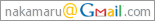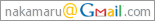
This page provides a Perl script for converting PostScript files into multiple, separated EPS files. The script especially targets Windows PostScript files which are generated by printing PowerPoint documents through the Windows PostScript printer driver.
The original idea comes from Yoshinaga's LaTeX for writing papers in English (written in Japanese), Makino's Drawing EPS figures on Windows (written in Japanese), and Dalley's Exporting EPS From PowerPoint.
Please download the following script.
You also need to install the following programs (you also need Perl, of course):
Psutils and/or ghostscript are normally provided as packages on Linux, etc. It is better to use ghostscript version 7.05 or later.
On Windows, it is nice to install Kakuto's W32TeX.
(note: I've removed a variant of ps2eps which are provided here for supporting the ghostscript bbox device, because the original auther Dr. Bless has exteneded ps2eps for supporting the device. Many thanks to him:-)
In order to install ps2eps on Linux, etc., you should put it somewhere on the execution path and do the following:
$ chmod 755 ps2eps
The author of ps2eps describes several ways for installing the script on Windows. Another convenient way to install it is utilising perlexec.exe contained in context.tar.gz (see Kakuto's W32TeX). First, you should rename ps2eps to ps2eps.pl and put it somewhere on the execution path. Next, copy perlexec.exe to ps2eps.exe and put it in a same directory. You can now invoke ps2eps as an ordinal command. You may also do the same thing for ps2epsfiles.pl.
There are several PostScript printer drivers. I'm using Apple Color LaserWriter 12/600J on Windows 2000.
Please type the following to see brief usage.
$ perl ps2epsfiles.pl --help
The script can handle any PostScript files which conforms DSC (document structuring conventions), but it especially considered to handle files generated by printing PowerPoint documents through the Windows PostScript printer driver, with options "Print what: slides" and "Print to file". For example, if you print the following files through a PostScript printer driver,
the following file is generated.
Invoking the following command
$ perl ps2epsflies.pl test.prn
results the following files.
Koji Nakamaru